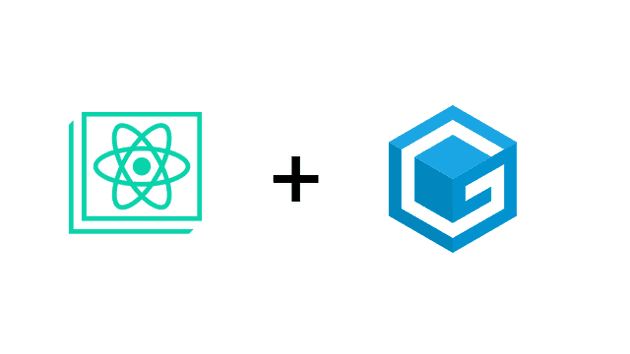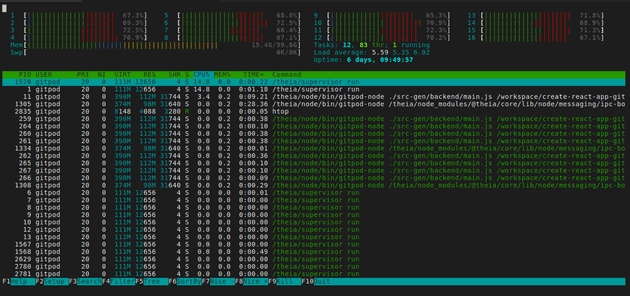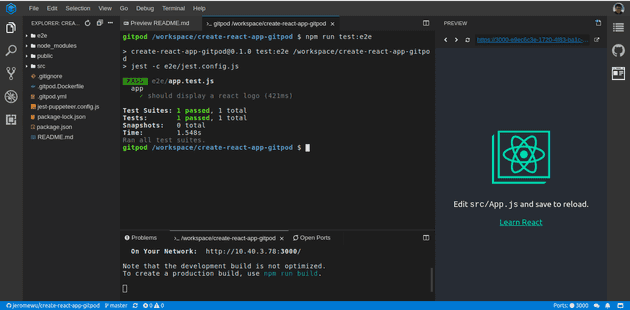Japanese Version (translated by Ryuichi Tanabe): https://qiita.com/baby-degu/items/bacf20f657625ae8747b
Gitpod is a great online IDE and here is how you can use in your create-react-app based project.
Why Gitpod?
Sometimes we just don’t want to spend time to prepare the development environment and start coding as soon as possible. Gitpod is a Github-integrated and 100 hours per month free use online IDE, it provides flexibility to customize your work space with .gitpod.yml.
In this story, we will talk about how to leverage Gitpod when you have a project based on create-react-app (or any react project).
Basic Configuration
In the basic configuration, we want to achieve following items:
npm installwhen we create the work spacenpm startevery time we start the work space- See preview every time we update the code
To achieve all the features, you just need to add a .gitpod.yml with following content:
tasks:
- init: npm install
command: npm start
ports:
- port: 3000
onOpen: open-previewIt is pretty self-explained and you can use it most of the projects easily.
More options in official docs
Advanced Configuration
An advanced scenario is to use puppeteer for end-to-end testing in your create-react-app, by default some dependencies used by puppeteer is not installed in Gitpod default work space image (gitpod/workspace-full). So we need to extend the Docker image to make it work.
Add .gitpod.Dockerfile in your repository:
FROM gitpod/workspace-full
RUN sudo apt-get update && sudo apt-get install -y libgtk-3-0 libx11-xcb1 libnss3 libxss1 libasound2And update .gitpod.yml to use our .gitpod.Dockerfile
image:
file: .gitpod.Dockerfile
tasks:
- init: npm install
command: npm start
ports:
- port: 3000
onOpen: open-previewAlso you need to use --no-sandbox in jest-puppeteer, the full setup can be found here:
Repository: https://github.com/jeromewu/create-react-app-gitpod
Gitpod: https://gitpod.io/#https://github.com/jeromewu/create-react-app-gitpod
With full configuration, now you can have a working environment like below:
One more thing
If you are a VIM user like me, here is a small trick (maybe not the best) to use your VIM configuration in Gitpod with least effort.
image:
file: .gitpod.Dockerfile
tasks:
- init: wget https://github.com/jeromewu/docker-workspace/raw/master/vim.zip -O /tmp/vim.zip &> /dev/null && unzip /tmp/vim.zip -d /home/gitpod &> /dev/null
- init: yarn install
command: yarn start
ports:
- port: 3000
onOpen: open-previewThe concept here is to zip an existing VIM configuration, download and unzip to container, it saves lots of time to install but may not be a good option if you need to update your VIM configuration very often.
In a word, using Gitpod for your Github project offers you a powerful environment to develop your project anytime and anywhere with ease. Hope you find this story useful and happy coding. 😃